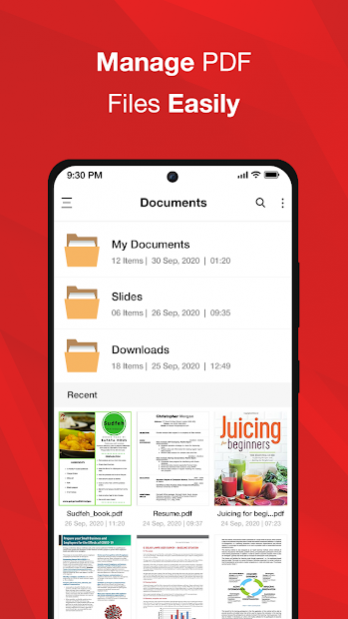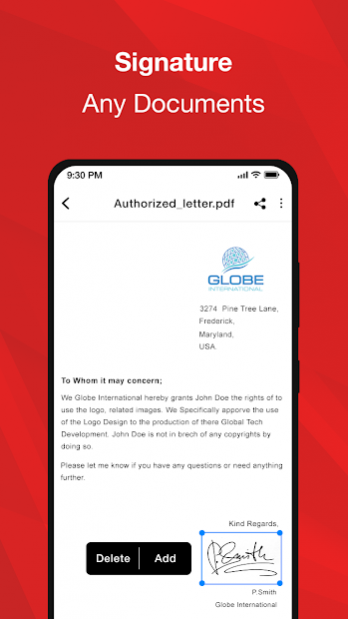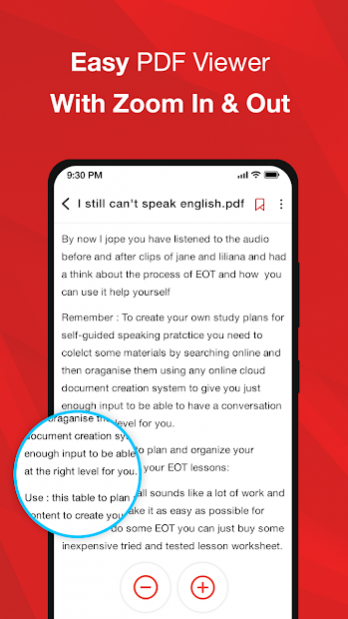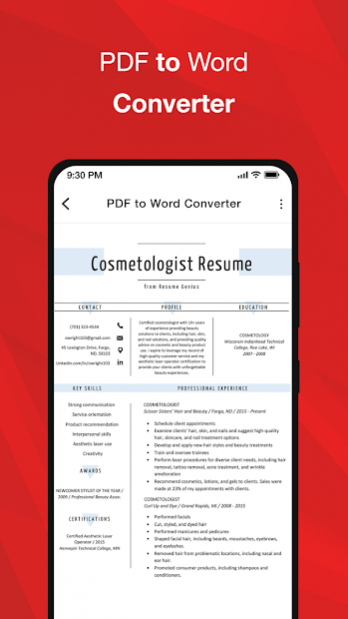Edit in PDF 2.4
Free Version
Publisher Description
Edit in PDF Convert and create PDF from various types of files like Word, DOC, Excel, XLS.. PDF Viewing is the best free PDF reader & viewer.
Fast PDF Reader 2021 is a convenient Portable Document Format (PDF) annotator for you.
You can take notes by your own handwriting with a variety of Pen and tools. Google PDF Viewer - easily add text, shapes, comments and highlights to a PDF file.
Features
- List of all PDF files in your device
- Save a PDF file with your text and drawing content
- Merge, compress, create, add text, review and edit PDF files
- Free, no watermarks or registration
- Free PDF form filler
- Edit PDF files for free
- Fill & sign PDFs
- Find & replace text
- Free PDF reader
- Share a PDF file
- PDF viewer
- PDF to word
- PDF to jpg
- PDF to excel
Convert & Compress
- Compress PDF
- PDF Converter
Split & Merge
- Split PDF
- Merge PDF
View & Edit
- PDF Editor
- PDF Reader
- Share Document
- Add Page Numbers to PDF
- Delete Pages from PDF
- Rotate PDF
Convert from PDF
- PDF to Word Converter
- PDF to Excel Converter
- PDF to PPT Converter
- Convert PDF to JPG
Convert to PDF
- Word to PDF
- Excel to PDF
- PPT to PDF
- JPG to PDF
Sign & Security
- eSign PDF
- Unlock PDF
- Password Protect PDF
PDF Converter View, edit, sign, and annotate PDF documents by working directly on the text. PDF Viewer, Editor & Creator is the free global standard for reliably viewing, signing, and commenting on PDF documents. Write on PDF Online will keep your files safe with google pdf editor!
PDF Reader - Word Office, Office Document, Docx is an completely free and reliable for your android phone. Word PDF – Word Document, Docx Reader app with edit all documents office suite. You can edit pdf and read pdf on your mobile using PDF Reader & PDF Editor. Word Office, Docx Reader, Excel Editor is an application to read text documents that will allow you to open any file in one of the following formats. Word excel is the best PDF processor and tool for read and edit PDF files.
Introduce for Word PDF - Word Office, Office Document, Docx Reader:
★ Word PDF & PDF Editor read PDF Files and documents.
★ List all the PDF Files stored in your phone, browse PDFs you have for PDF Reader & PDF Editor
★ Word PDF provide lots of tools for PDF Editors and PDF reader
★ PDF Reader and PDF Editor is the free PDF Reader & PDF Editor.
★ Word excel scroll and turn pages pdf by using two fingers while you annotate
PDF Word Pro offers all the tools you need to create, edit, add text and review PDF files. Samsung PDF Reader supports text documents to convert Word to PDF and popular image formats like JPEG, TIFF to PDF too!
Edit on PDF is a free PDF creator and document editor allows you to easily convert JPG files to PDF format and create and sign fillable PDF forms. Add your e-signature to shared documents and send them to colleagues for fast, efficient and paperless collaboration.
Experience the Write on PDF by over 1M+ trusted users. Enjoy Free Simple PDF Reader.
About Edit in PDF
Edit in PDF is a free app for Android published in the System Maintenance list of apps, part of System Utilities.
The company that develops Edit in PDF is VidMaker. The latest version released by its developer is 2.4.
To install Edit in PDF on your Android device, just click the green Continue To App button above to start the installation process. The app is listed on our website since 2021-03-03 and was downloaded 20 times. We have already checked if the download link is safe, however for your own protection we recommend that you scan the downloaded app with your antivirus. Your antivirus may detect the Edit in PDF as malware as malware if the download link to com.amazing.messangerlock is broken.
How to install Edit in PDF on your Android device:
- Click on the Continue To App button on our website. This will redirect you to Google Play.
- Once the Edit in PDF is shown in the Google Play listing of your Android device, you can start its download and installation. Tap on the Install button located below the search bar and to the right of the app icon.
- A pop-up window with the permissions required by Edit in PDF will be shown. Click on Accept to continue the process.
- Edit in PDF will be downloaded onto your device, displaying a progress. Once the download completes, the installation will start and you'll get a notification after the installation is finished.